Design Process Tips
We've collected tips on each stage of the design process for you to reference as you go through the process in each assignment. You can also find the collected tips in a pdf version here.
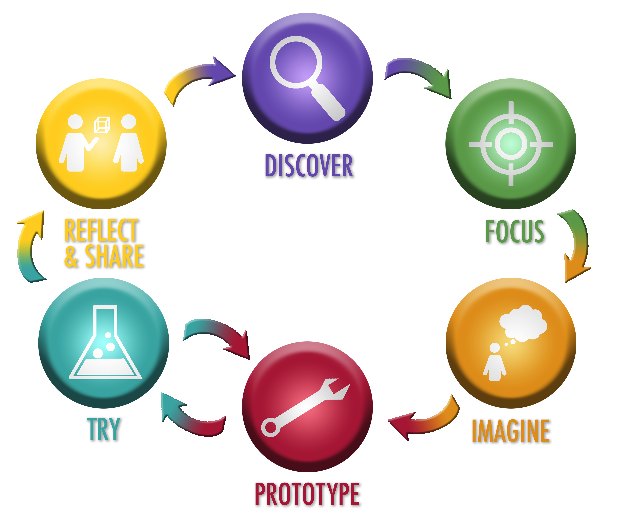
 Discover
Discover
- Be flexible and ready to adjust your interview questions as the conversation progresses. If your interviewee mentions something unexpected or interesting in a response, it might be a rich, but unanticipated, path to explore.
- Make sure to also pay attention to facial expressions, tone of voice, and other body language as these often lead to unique insights about your user.
- Take notes during the interview and write down any additional thoughts immediately afterwards.
As Amos Winter said, “You want to go in[to the interview] with as few preconceptions as possible."
A few other tips using the morning routine option as an example:
|
Interview Tip |
Example (using morning routine) |
|
Avoid asking questions that reflect a personal bias so you get a genuine answer from your user. |
Avoid: “Isn’t it stressful to get ready in the morning? How could it be easier?” Better: “Tell me about getting ready in the morning. How would you describe your emotions or attitude?” |
|
Focus on specific moments or experiences. |
Avoid: “What do you usually eat for breakfast?” Better: “What did you eat for breakfast today?” |
|
Ask the interviewee to walk you through their experience. |
“Imagine you’re preparing breakfast. Walk me through that experience.” |
|
Solicit stories and emotions. |
“Can you tell me about a time when you felt really rushed to get ready for work? What was that like?” |
|
Dig into “pain points” the user mentions. |
“You said that it’s hard sometimes to pick out clothes and get ready in time. What part of picking out clothes is especially challenging?” |
|
Ask “why” often and as a follow-up to questions in order to learn more. |
“Why do you pack your breakfast in the morning?” Follow-up questions: “Why is eating breakfast important to you?” |
 Focus
Focus
1. Take out your notes from the Discover stage. Reflect on what you have learned about your user. What stood out to you?
- What are some specific problems that the interview revealed?
- Think about gaps in the user’s experience, meaning areas where the user could benefit from a solution.
- Consider areas for exploration that especially resonate with you.
2. Write at least five key takeaways on sticky notes (or just small pieces of paper).
- Make sure all of the information is in front of you.
- Cluster sticky notes with similar ideas on them to look for patterns or recurring threads.
- Check out the takeaways from our example interview.
3. From these takeaways, identify specific problems your user has and write problem statements. Example: User’s food gets cold on her way to work.
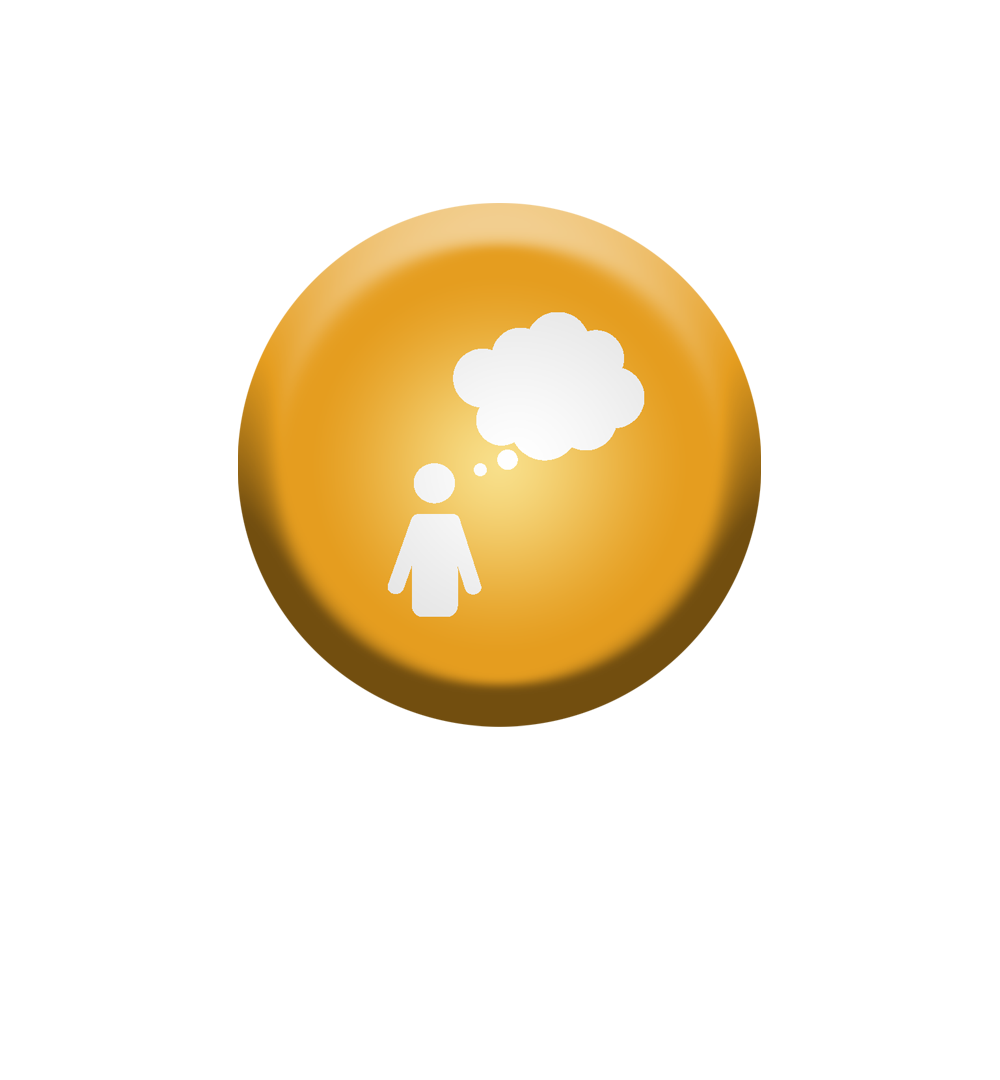 Imagine
Imagine
As Blade Kotelly said: “When you start moving from the research to the design phase, the most important thing to do is to not worry about getting it right. You're not gonna necessarily come up with a great answer right at the beginning.”
- Record ideas on sticky notes or using another way that works for you.
- Use both words and images.
- Go for quantity - the more the better.
- Avoid judging the quality of your ideas.
- Consider both physical and digital solutions.
- Think beyond just products - consider, services, experiences, and strategies.
- Borrow elements of solutions that already exist and think about how they can be applied to this context.
- You don’t need to focus on a full solution concept, you can think about features or elements of a solution that would help your user and then combine separate ideas.
- What’s the worst possible solution you can think of? It can sometimes be useful to think this way, as it can help you discover facets that are especially important.
- What’s one solution that seems especially crazy? This is just to encourage creativity and you may be able to apply some elements of these wild ideas into a more practical solution.
 Prototype
Prototype
To build a prototype of your solution idea, consider the following:
- What part of your solution idea is most important to share and try with your user? You can prototype one important feature of your solution or the whole thing. You’ll share your prototypes with your user in the next stage.
- What is the best way to communicate your idea to your user in order to get feedback? Consider sketches, storyboards, wireframes, and simple physical prototypes.
- A prototype is a draft of your idea and it will change over time. Don’t spend a lot of time on your first prototype (5-10 min max!) or worry about making perfect. Create something that your user can provide feedback on to help you determine your next step in developing the solution.
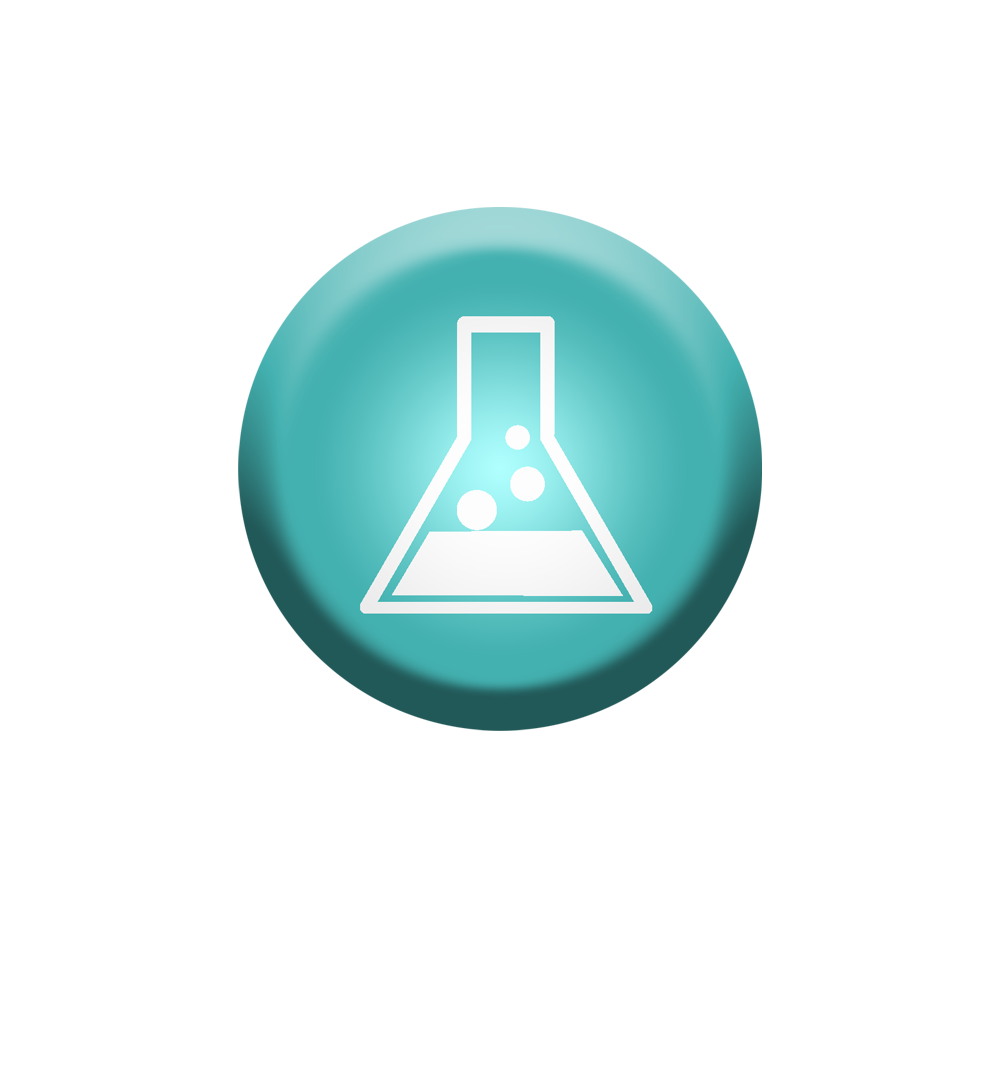 Try
Try
Before you reach back out to your user and share your prototype, brainstorm a list of questions you have about the solution idea. Focus your questions on the user’s reactions to your solution idea, as opposed to the feasibility of the solution. Potential questions for your user include:
- What specific elements of this solution do you like? Why?
- What specific elements of this solution do you dislike? Why?
- Would you consider using this solution? Why or why not?
- What do you find intuitive about this solution versus confusing?
- How might you improve this solution idea?
- What facets of the solution do you want to know more about?
Tips for collecting feedback:
- Begin by sharing the problem you identified from the user interview.
- Next, explain that you’ve created a prototype, or first draft, of a solution idea. You are seeking honest, constructive feedback on this draft so you can improve it. Remind them that they are a partner in this design process.
- Give your prototype to the user. Allow your user to examine your prototype at their own pace and, ideally, without interruptions (2-3 minutes). As they engage with the prototype, record their reactions and questions. You may be tempted to explain your design decisions at this point, but try not to.
- Take 1 minute to describe your solution idea in a little more detail, only after the participant has had a chance to examine it. Ensure your user has a basic understanding of your solution idea. Avoid going into every facet of the design.
- Ask your user prepared feedback questions and take notes.
 Reflect and Share
Reflect and Share
As Mitchel Resnick said, "This overall process is often one going between diving in and stepping back... [T]he best way for students to learn about the design process is to experience it, but then reflect upon their experience."
- If something fails to work, ask "What might we change to improve it?" Remember that iteration doesn't have to be a large overhaul.
- Ask "Why" questions: Why do I think this happened? Why did I decided to this and not that? Why did this go wrong?
- Remember what your initial goals were and think about how your prototype did or did not meet the initial goals.
- Ask yourself what surprised you the most during the process.
- Throughout the project, be sure the capture documentation of the different stages and your thought process. This will make your reflection at the end of the process easier.
![]() This work by MIT Teaching Systems Lab is licensed under a Creative Commons Attribution 4.0 International License.
This work by MIT Teaching Systems Lab is licensed under a Creative Commons Attribution 4.0 International License.
